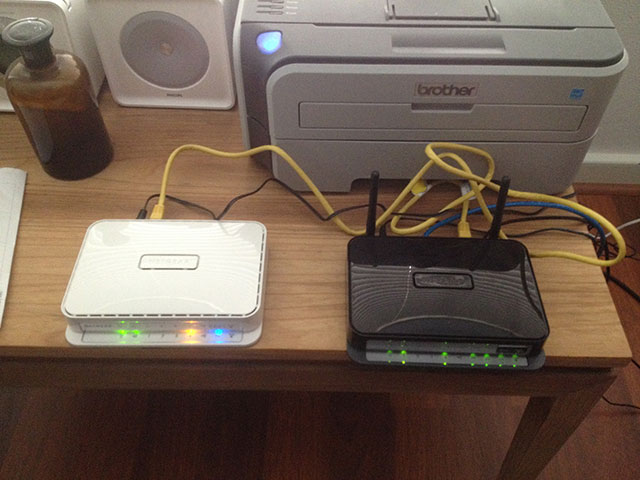Recently the quality of Usenet has gone quite far down hill. Despite being the oldest service for obtaining TV content I can think of, it seems it’s finally no longer small enough to go under the radar of big TV networks. So I’ve been looking for alternatives as of lately.
Having had a quick search around I noticed that Hulu were showing a majority of the TV shows I was getting from alternative sources throughout the internet. Hulu also comes standard on the AppleTV. The problem is that I’m in Perth in Western Australia and the service is limited to those users inside the United States. I knew this was not the most difficult thing to overcome. All I needed was decent and affordable VPN service. I looked around the forums and it appeared StrongVPN were sounding the most liked and recommended provider. They offer a massive range of account types as well as servers and locations to choose from.
So I’d overcome the first hurdle and now had a computer that appeared to be in the US. The issue was that usually to run a VPN you use software and this option was not available to me on the AppleTV. One choice would be to buy a VPN enabled router, however this can be expensive and often means you need to run all your Internet traffic through the VPN or select IPs and domains to route. The second and much better choice is to buy a router that can have the DD-WRT software installed on it. DD-WRT is a special Linux based firmware written for many popular routers. Most routers are far more powerful than the poor quality firmware they’re included with. With this option you flash a second routers firmware to be DD-WRT and have it physically connected to primary router/modem. Any device you want to run through the VPN would be connected DD-WRT router and the rest of your computers remain untouched and connected to existing router/modem. You can buy reloaded DD-WRT routers from their own website and even StrongVPN. I was pretty keen to get this whole thing going so I just checked the available range at my local OfficeWorks against the compatiable router list on the DD-WRT website. I picked up a WNR2200 for $100 AU (about $100 US).
Flashing the router was as easy as downloading the software from DD-WRT and using the wizard to update the firmware in the routers management page. Once you’ve done that you simply need to set the WAN settings to those specified to you by StrongVPN. This is actually the only place I had any trouble. StrongVPN have a page on setting up PPTP on your DD-WRT router however their written and video descriptions differ greatly. This ment playing with the settings until they worked. Find below my settings that worked for me. The most important parts were having all three DNS set, PPTP encryption disabled and remembering to reset the router after changing the details.
Hurdle two and perhaps the biggest is Hulu payment. As a second line of defence from people like myself, Hulu won’t let you use a non-US credit card for your payment. Game over you might think (as did I), but not the case.
Just like everything these days, Hulu offer gift cards. How you get these cards is the next difficulty, because unfortunately I don’t have a wonderful solution yet. I got mine when I was just in the US (not a great solution you say). I’ve not tried it but there are some people selling the cards on eBay. As it’s untried BUYER BEWARE! If you do want to buy it this way I’d suggest making sure you get sent a scan of the card number and not just a number in an email as a string of characters (to ensure they’re not just generating the numbers somehow). The seller does appear to have good feed back though. Also ensure you create your account using Facebook and then it won’t ask you to initially enter a credit card.
That’s it. Sit back and enjoy your shows. One other thing to note is the server location on StrongVPN. They tell you to use the closest geographical location to yourself. For me that was the San Fran servers, however they let you do speed tests and I found the NY servers to be much, much quicker for me so I switched and have had no problems at all with buffering now.